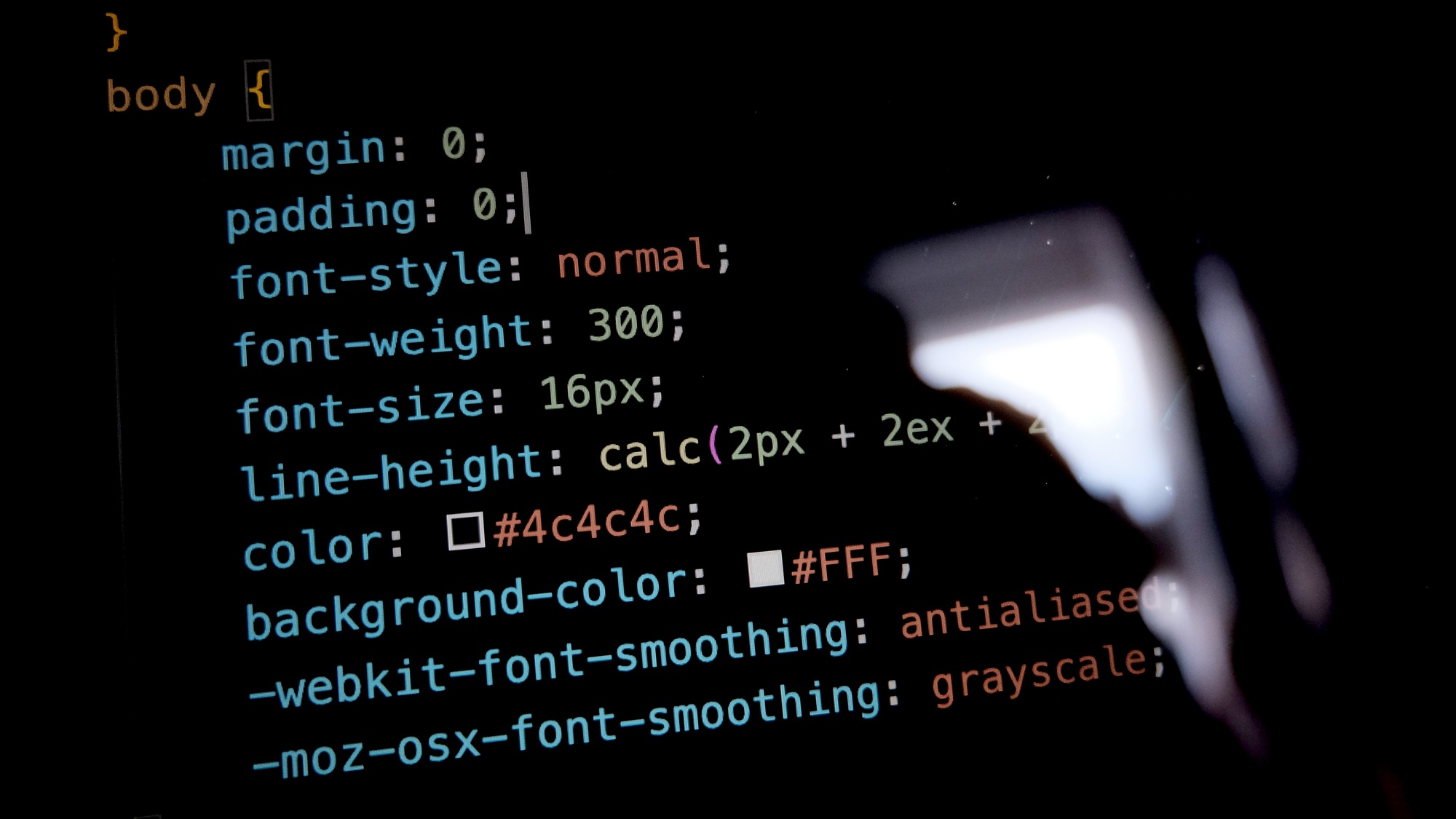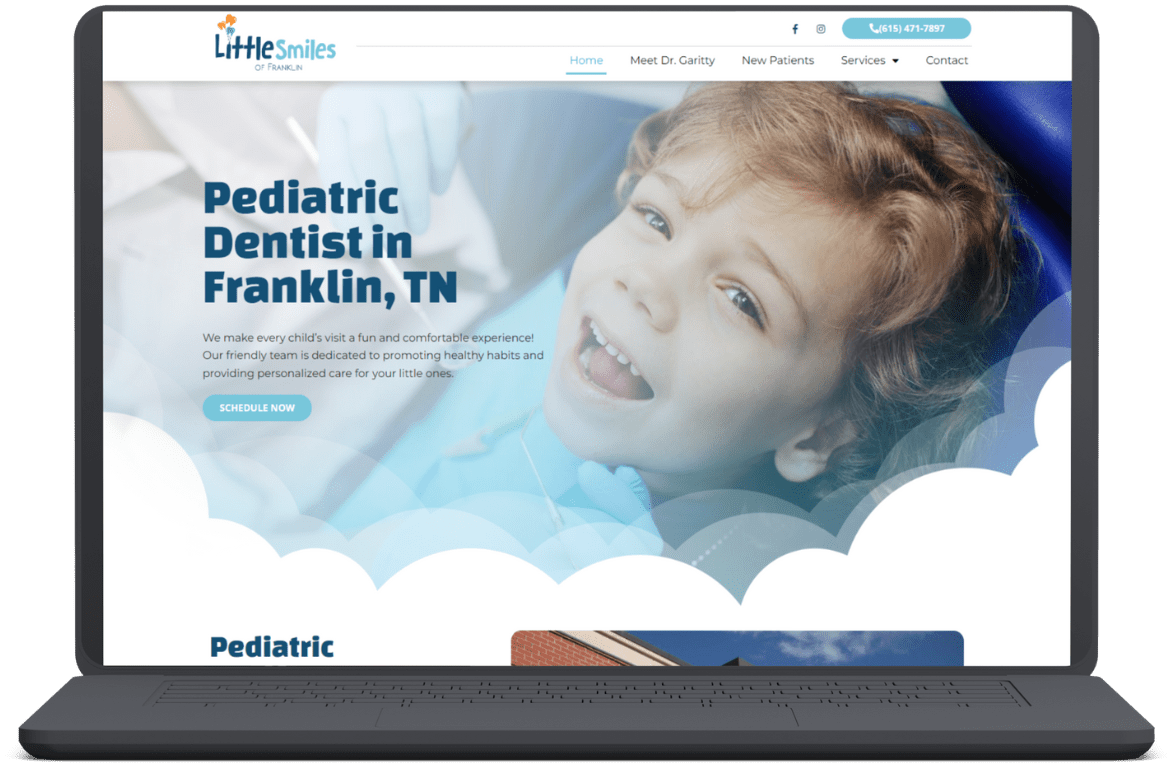When most dental practices think about Google Ads, they focus on finding the right keywords to bid on – terms like “dentist near me,” “Invisalign provider,” or “dental implants in [city].” That’s important, but there’s another side of the equation that’s just as critical and often overlooked: negative keywords.
At Clear to Launch Dental Marketing, we’ve seen countless campaigns waste thousands of dollars simply because negative keywords weren’t properly used or updated. If you’re running Google Ads without a negative keyword strategy, you may be paying for clicks from people who will never become your patients.
In this post, we’ll break down what negative keywords are, why they’re so important for dentists, and how to start using them to make your ad budget work harder.
What Are Negative Keywords?
Negative keywords are terms or phrases you tell Google not to show your ads for. When someone includes a negative keyword in their search query, your ad won’t appear – even if other parts of the query match your targeting.
Think of them as your digital bouncers: they filter out unqualified or irrelevant traffic so you’re only paying for clicks that have a real chance of converting into new patients.
Why Negative Keywords Matter So Much in Dental Campaigns
Google Ads is pay-per-click. That means every irrelevant click costs you money – and more importantly, it skews your performance data, lowers your click-through rate, and inflates your cost per lead.
Here’s why dentists in particular need to pay close attention to negative keywords:
1. Dental terms can be vague or shared across industries.
Terms like “crown,” “bridge,” or even “whitening” can apply to automotive parts, hair products, or home cleaning. Without exclusions, you might show up in completely unrelated searches.
2. You don’t offer every service.
If your practice doesn’t offer Medicaid, dentures, or emergency dentistry, you don’t want clicks from patients searching for those services.
3. You want to avoid deal-seekers (sometimes).
Unless you’re advertising a discount, you probably don’t want clicks from people searching “free dental cleaning” or “cheap dentist.”
Real Examples of Negative Keywords for Dental Ads
Here are categories and terms we regularly include as negative keywords in campaigns we manage:
Unqualified Searchers
- free
- cheap
- low-cost
- no insurance
- walk-in (if appointment-based only)
- Medicaid / Medicare (if not accepted)
Non-Dental or Misdirected Traffic
- crown molding
- teeth jewelry
- tooth fairy
- dental assistant jobs
- dental school
Educational or Research-Based Queries
- how to pull my own tooth
- dental hygienist salary
- what does a dentist do
- pictures of root canal
Services You Don’t Offer
- dentures (if not applicable)
- oral surgeon (if not in-house)
- pediatric (if adults only)
- sedation (if not available)
Every dental practice is different, so your list should reflect your services, pricing model, and goals.
How to Build and Maintain Your Negative Keyword List
Step 1: Start With a Baseline List
When we launch Google Ads campaigns for dentists, we apply a custom-built baseline list of 100+ negative keywords that eliminate the most common problem terms.
If you’re managing ads in-house, you can start by brainstorming services you don’t offer, patient types you don’t serve, and unrelated industry terms.
Step 2: Monitor Your Search Terms Regularly
This is where the real optimization happens.
Inside your Google Ads dashboard, go to Search Terms Report. This shows you the exact queries that triggered your ads. If you notice irrelevant terms getting clicks or impressions, add them as negatives immediately.
Pro tip: Add them as phrase match or broad match negatives to catch variations (e.g., “dental assistant” would block “dental assistant salary” and “dental assistant programs”).
Step 3: Categorize for Better Control
Segment negative keywords by:
- Campaign-level: Exclude broad terms that are irrelevant across all ads.
- Ad group-level: Refine control when targeting specific services (e.g., you might want to block “veneers” from your “dental implants” ad group).
The Bottom Line: Better Leads, Lower Costs
If you’re already using Google Ads, adding a strong negative keyword strategy is one of the fastest ways to improve your ROI. By filtering out poor-fit traffic, your:
- Click-through rate improves
- Cost-per-click drops
- Conversion rate increases
- Lead quality improves
And ultimately, you get more new patients from the same or smaller ad budget.
Keep Learning: Keyword Strategy Isn’t One-Dimensional
Want to make sure you’re targeting the right keywords to begin with? Be sure to check out our related post: Dental Keywords That Drive Traffic: The Ultimate Guide for Dentists
It’s the perfect complement to this post – and together, they’ll help you build a smarter, more strategic paid search campaign.
Let Clear to Launch Help
We specialize in building Google Ads campaigns that actually convert for dentists – using smart targeting, customized landing pages, and yes, robust negative keyword lists that protect your budget from waste.
Want help reviewing your campaign or building one from scratch? Contact us today to get started.
About Clear to Launch Dental Marketing
Clear to Launch Dental Marketing is a full-service dental marketing agency headquartered in St. Louis, MO and serving clients across the US. Clear to Launch Dental Marketing focuses on dental websites, Facebook and Instagram ads, TikTok ads, Google ads, dental SEO, and other online marketing for dental practices, dental groups, and DSOs.